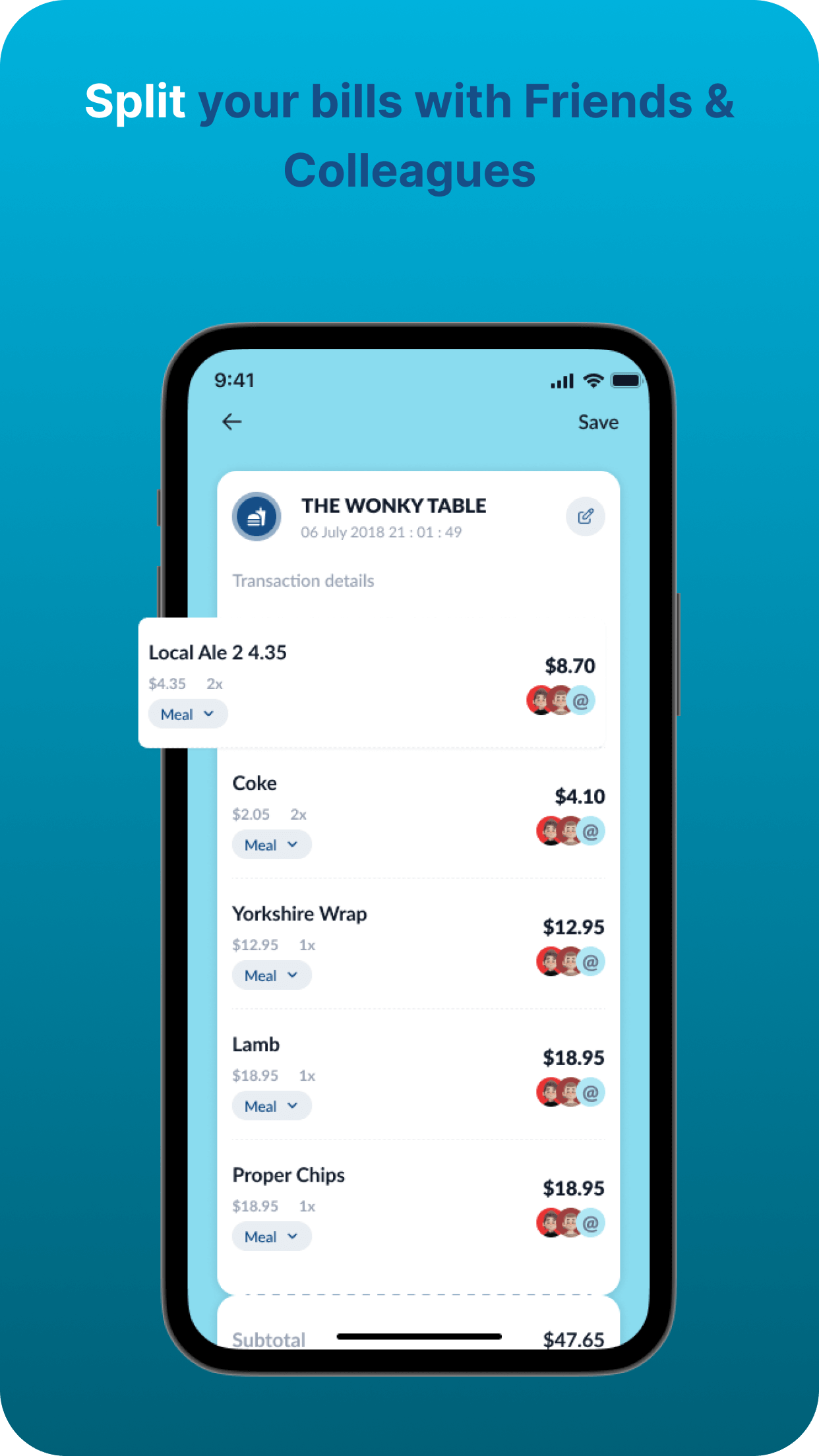How Do I share my Expense Report
-
Log in to the SILOSS App
The user logs in to the SILOSS app on their mobile device.
-
Navigate to Expenses Section
The user navigates to the "Expenses" section within the app.
-
View Expense List
The app displays a list of scanned expenses with basic details such as date, amount, merchant, and category.
-
Select Expense for Sharing
- If the user wants to share a specific expense, they can click on the expense in the list to view its full details.
- Alternatively, the user can navigate to the edit option for the selected expense if modifications are required before sharing.
-
Edit Expense Details (Optional)
- If modifications are needed before sharing, the user can modify expense details such as date, amount, merchant, category, and optional notes.
- The user saves the updated expense details after making the necessary changes.
-
Share Expense Report
- The user can initiate the sharing process within the app once the expense details are ready for sharing.
- The app provides options to share the expense report via email, messaging apps, cloud storage services, or other communication channels.
-
Select Sharing Method
The user selects their preferred sharing method from the app's available options.
-
Enter Recipient Details
If required by the selected sharing method, the user enters recipient details such as email addresses or contact numbers.
-
Send Expense Report
The user sends the expense report to the selected recipient(s) using the chosen sharing method.
-
Confirmation
The app confirms that the expense report has been successfully shared with the recipient(s).
See SILOSS in Action
Are you curious about how SILOSS can simplify your expense management? Sign up for a demo and experience its features firsthand.
Benefits of the Demo:
Personalized Walkthrough: Our team will guide you through SILOSS's features tailored to your needs.
Answers to Your Questions: Get answers to any questions about the app's capabilities.
Discover the Possibilities: Experience how SILOSS can transform your expense management.
Limited Availability: Demos are available on a first-come, first-served basis. Secure your spot now!