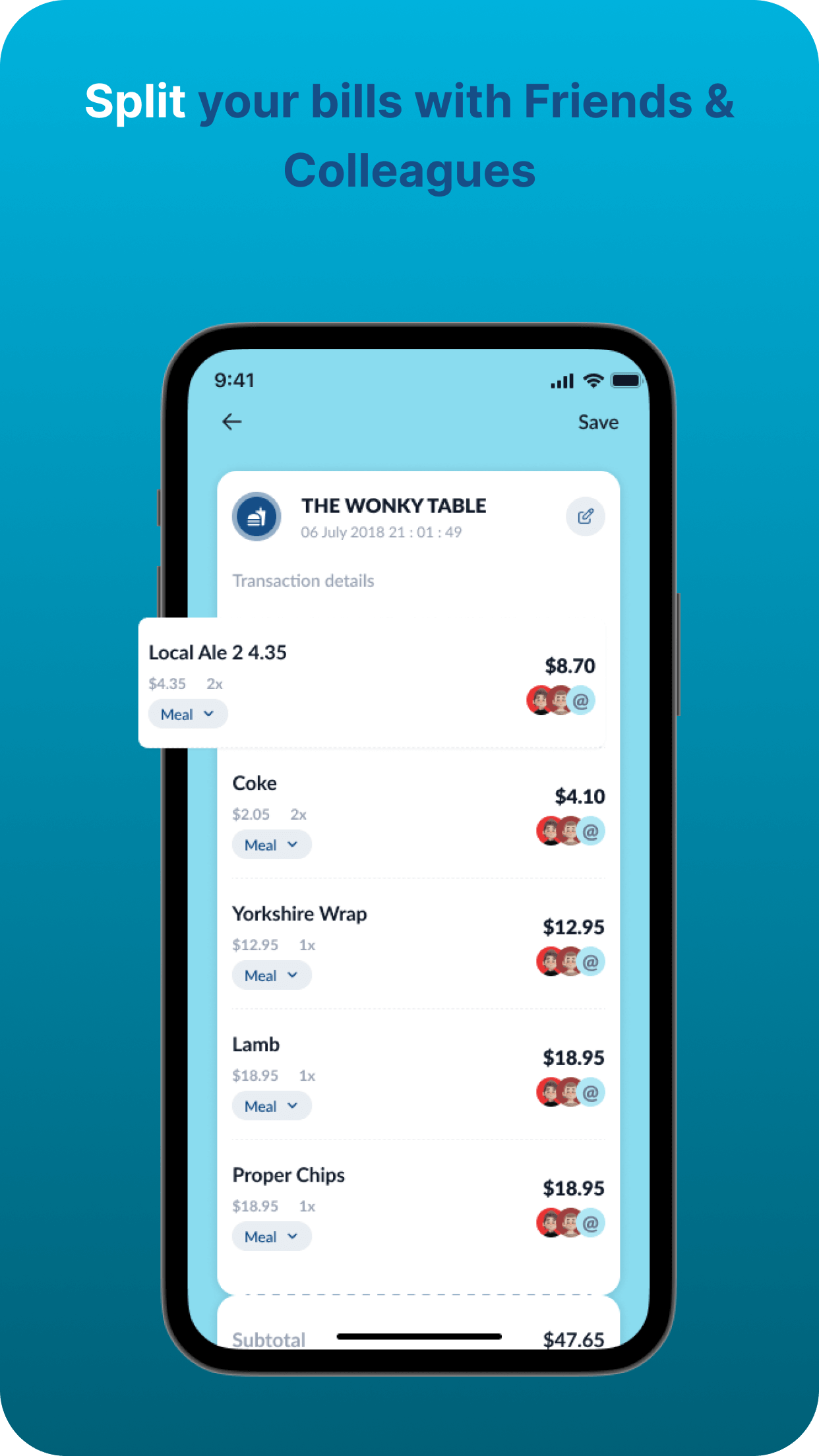How Do I Set My Budget
-
Log in to the SILOSS App
The user logs in to the SILOSS app on their mobile device.
-
Access Budget Tracking Features
The user navigates to the "Budget Tracking" section within the app.
-
Set Budget Limit
- If the user chooses to set a budget limit, they select the option within the app to set a budget for a specific expense category.
- The app prompts the user to enter the budget amount and the time frame for the budget (e.g., monthly, quarterly, annually).
-
Track Expenses within the App
- The user records their expenses within the app or uploads receipts to track spending.
- The app automatically calculates the total spending within the selected expense categories.
-
Visual Representation of Spending
- The app provides a visual representation, such as a progress bar or charts, showing spending against the set budget limit.
- This visual representation helps users monitor their spending habits and stay within their budgeted amounts.
-
Receive Notifications for Budget Status
- The app sends notifications or visual alerts to indicate the spending status if the user exceeds or approaches the budget limit within a specific expense category.
- These alerts help users stay informed about their spending and adjust if necessary to stay within budget.
-
View Budget Reports
- The app also generates budget reports, including spending summaries and trends, to provide users with insights into their financial habits.
- Users can access these reports within the app to review their budget status and make informed financial decisions.
-
Adjust Budget Settings (Optional)
Users can revisit the budget tracking section to adjust budget limits, add new expense categories, or modify existing budget settings if needed.
-
Monitor and Manage Budget
Users can continuously monitor their spending against the set budget, adjust as needed, and use the app's budget-tracking features to manage their finances effectively.
See SILOSS in Action
Are you curious about how SILOSS can simplify your expense management? Sign up for a demo and experience its features firsthand.
Benefits of the Demo:
Personalized Walkthrough: Our team will guide you through SILOSS's features tailored to your needs.
Answers to Your Questions: Get answers to any questions about the app's capabilities.
Discover the Possibilities: Experience how SILOSS can transform your expense management.
Limited Availability: Demos are available on a first-come, first-served basis. Secure your spot now!