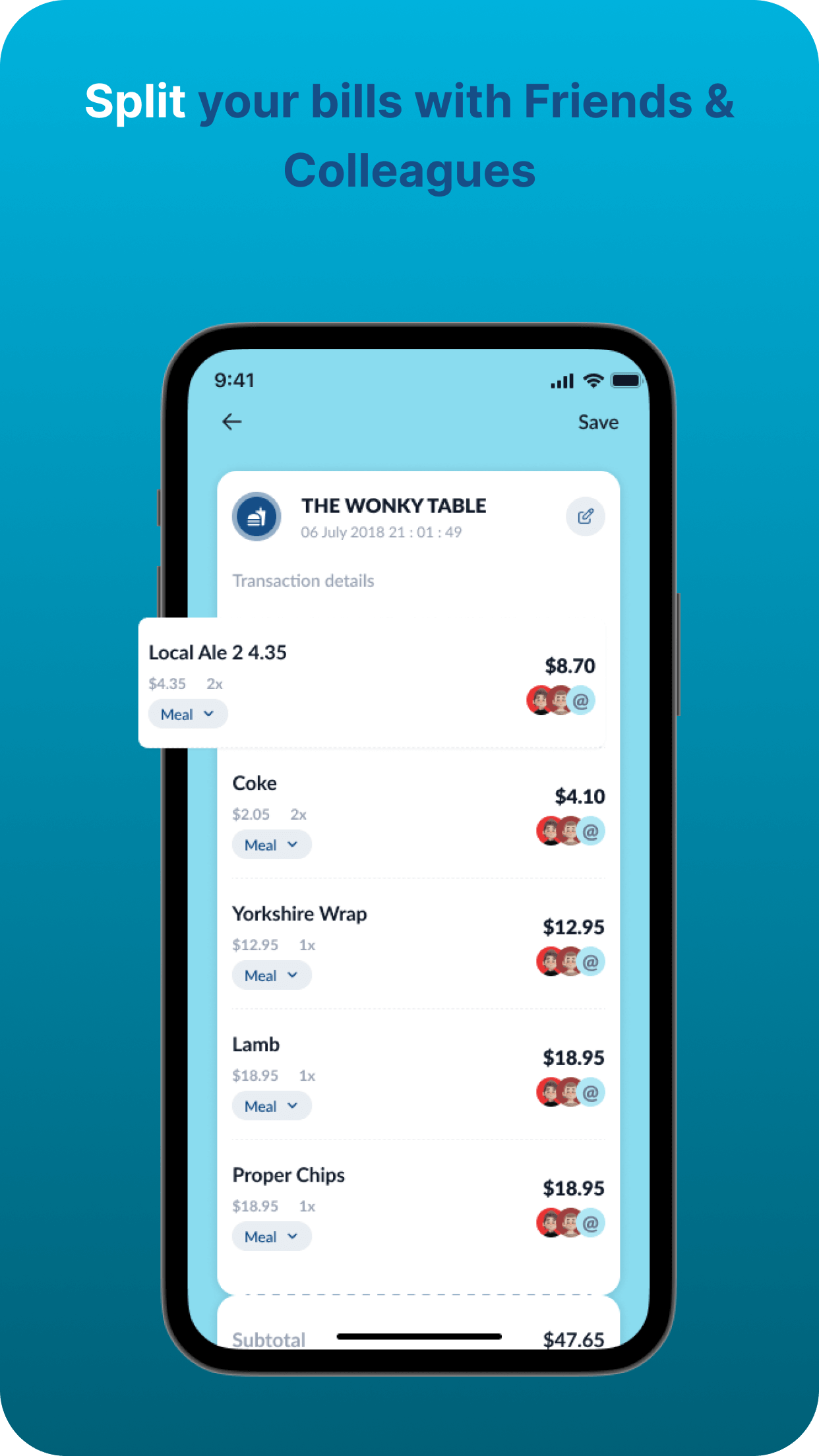How Do I Scan my Receipts
-
Open the SILOSS App
Launch the SILOSS app on your mobile device and ensure you are logged in.
-
Navigate to Receipts Section
From the app's main menu, navigate to the "Receipts" section.
-
Select Scan/Upload Option
In the Receipts section, look for an option to scan a physical receipt or upload a digital image.
-
Activate Camera or Upload Image
- If scanning a physical receipt, the app will activate your device's camera.
- The app will allow you to select the image from your device's photo library if uploading a digital image.
-
Capture/Upload Receipt Image
Use the camera to capture a clear photo of the receipt or select the appropriate digital image from your device.
-
Preview Scanned Image
The app will display a preview of the scanned/uploaded receipt image for your review. -
Proceed with OCR
Proceed to the next step within the app, which activates the Optical Character Recognition (OCR) technology to extract key details from the receipt.
-
View Extracted Details
The OCR technology will extract essential information from the receipt, such as the vendor's name, date of the transaction, and total amount.
-
Allocate Expense Categories
The app will intelligently allocate receipt line items to relevant expense categories based on the extracted data. -
Open the SILOSS App
Review and Confirm the allocated expense categories and confirm their accuracy. If needed, you can manually edit any extracted information that may not have been accurately captured. -
Save Receipt
Once you are satisfied with the extracted details and allocated categories, save the receipt within the app. -
Confirmation
Upon saving, the app will confirm that the receipt has been successfully scanned, digitized, and stored in your receipt database.
See SILOSS in Action
Are you curious about how SILOSS can simplify your expense management? Sign up for a demo and experience its features firsthand.
Benefits of the Demo:
Personalized Walkthrough: Our team will guide you through SILOSS's features tailored to your needs.
Answers to Your Questions: Get answers to any questions about the app's capabilities.
Discover the Possibilities: Experience how SILOSS can transform your expense management.
Limited Availability: Demos are available on a first-come, first-served basis. Secure your spot now!