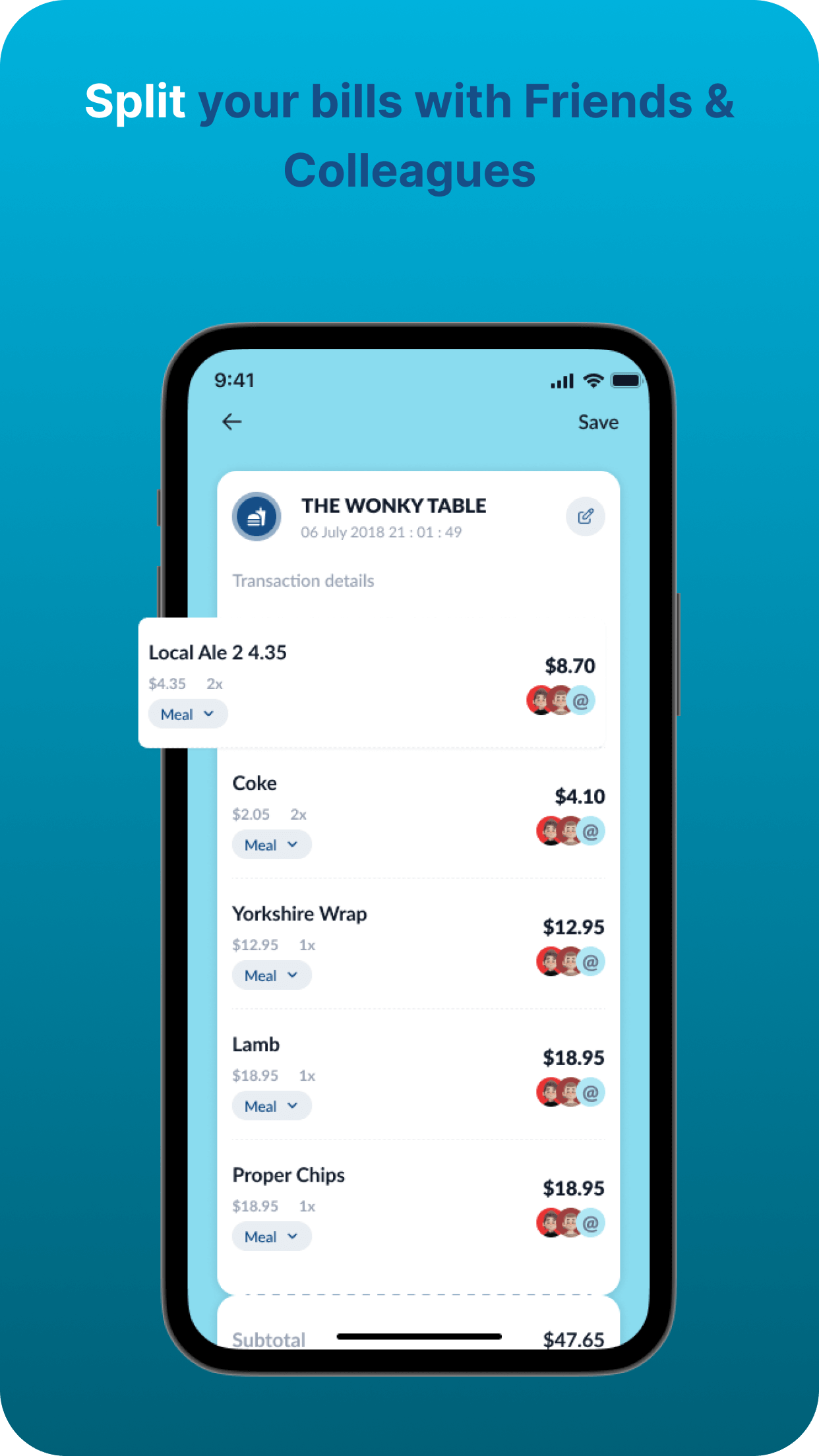Getting started with SILOSS
Getting started with SILOSS involves a few straightforward steps that guide users from registration to utilizing its robust features like mileage tracking and receipt scanning. Here's a step-by-step guide to beginning your journey with SILOSS:
-
Registration
- ● Visit the SILOSS website or download the SILOSS app.
- ● Click on the "Sign Up" or "Register" button.
- ● Enter your personal or business details, including your name, email address, and a secure password.
- ● Verify your email address through the confirmation link sent to your inbox.
-
Selecting Accounting or Subscription Type
- ● Choose the subscription plan that best fits your needs, whether individual, small business or corporate.
- ● Consider plans based on features like the number of transactions, access to advanced analytics, or multi-user capabilities.
- ● Complete the subscription process by entering payment details and confirming your plan.
-
Setting Up Your Account
- ● Log in to your SILOSS account.
- ● Complete the account setup by entering additional business information, such as company name, industry, and financial year start date.
- ● Connect your bank accounts or import financial data to integrate with SILOSS's accounting features.
-
Feature Selection and Utilization
-
1 - Track Mileage:
- ● Navigate to the 'Mileage Tracking' feature within the app.
- ● Enable GPS tracking to record your trips or manually add trip details for accurate mileage logging.
- ● Set up mileage rates and business, personal, or commuting categories to ensure accurate expense allocation.
-
2 - Scan Receipts:
- ● Use the SILOSS app to capture receipts using your smartphone camera.
- ● The app will automatically extract and categorize expense data from the receipts.
- ● Review and edit the extracted information to ensure accuracy before saving.
-
3 - Allocate Receipt Items:
- ● For receipts with multiple items, allocate each item to the appropriate expense category or project.
- ● Split expenses within a receipt when necessary to reflect accurate accounting records.
-
4 - Expense Reporting and Analysis:
- ● Create and customize expense reports based on the tracked mileage and scanned receipts.
- ● Utilize SILOSS's analytics tools to generate insights and reports on your financial data.
-
5 - Setting Up Notifications and Alerts:
- ● Configure notifications for due dates, budget limits, or specific activities to stay informed and manage your finances proactively.
-
-
Explore Advanced Features
- ● Depending on your subscription, explore advanced features like real-time analytics, financial forecasting, and expense policy enforcement to maximize the benefits of using SILOSS.
By following these steps, users can effectively get started with SILOSS, leveraging its comprehensive suite of financial management tools to streamline their accounting processes, track expenses accurately, and make informed financial decisions.
See SILOSS in Action
Are you curious about how SILOSS can simplify your expense management? Sign up for a demo and experience its features firsthand.
Benefits of the Demo:
Personalized Walkthrough: Our team will guide you through SILOSS's features tailored to your needs.
Answers to Your Questions: Get answers to any questions about the app's capabilities.
Discover the Possibilities: Experience how SILOSS can transform your expense management.
Limited Availability: Demos are available on a first-come, first-served basis. Secure your spot now!